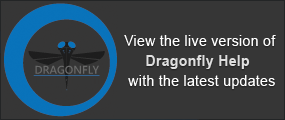About the Segmentation Trainer
The Segmentation Trainer interface contains of a number of panels — Classifier, Input, Features, and Result — that you access to complete a classification and segmentation workflow. As shown in the screen capture below, the classifier inputs — datasets, regions of interest, and masks — are available on the Data Properties and Settings panel.
Choose Tools > Segmentation Trainer on the menu bar to open the Segmentation Trainer dialog.
Segmentation Trainer dialog and inputs
Classifier panel… Provides information about all the trained classifiers that are available for segmentation, as well as options to create a new classifier (see Classifier Panel).
Input panel… Contains the inputs required by the selected classifier, including the classifier engine, datasets, segmentation labels, and masks (see Input Panel).
Features panel… Includes the working area and the features that will be extracted from the input datasets to train the classifier (see Features Panel).
Results panel… Provides options to review and evaluate preview results and to export segmentations, regions, and confidence maps (see Result Panel).
Additional controls, which appear on multiple panels of the Trainable Segmentation dialog, are described in the following table.
|
|
Description |
|---|---|
|
Lock |
If selected, the parameters of the trained classifier cannot be changed. You should note that trained classifiers are always initially locked. If you unlock a trained classifier and make any changes, you will have to retrain the classifier. |
|
Train |
Available only after the required inputs — a dataset or datasets and segmentation labels — have been added to the classifier and the features tree has been defined. Click Train to train the selected classifier. |
|
Preview |
Available only after the selected classifier has been trained. Click Preview to view a segmentation preview in the current 2D view or views. |
|
Segment |
Available only for trained classifiers when the required dataset input(s) is available. Click Segment to segment the currently selected dataset(s). |